Working with SOAP Requests and Responses |
|
Introduction
WS-AppServer is the business logic layer in Process Platform. It supports a standard set of SOAP requests that a SOAP client uses for XML messaging. It also defines a standard set of response formats that will return SOAP results as desired.
The following table lists the SOAP requests used in WS-AppServer.
Table 1. SOAP Requests
| Request | Purpose |
|---|---|
| Update | Invoke the application logic to insert, update, and delete objects in the database. The execution of these actions depends upon the tuple status. This is illustrated in the following figure.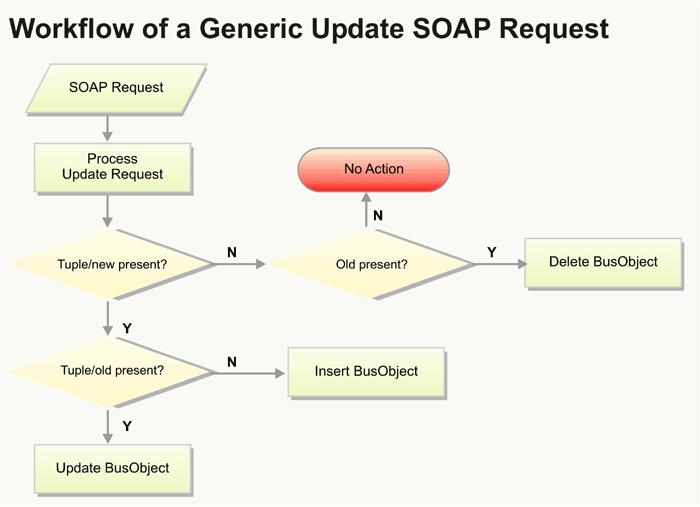 Note: In any update SOAP request, the XML attribute reply= 'yes|no' determines whether the response will contain the tuple or not. Specifying 'yes' will return the tuple in the SOAP response, whereas specifying 'no' will not return the tuple. However, if nothing is specified, the response will contain the tuple (as a result of default behaviour being reply= 'yes'). |
| GetObject | Invoke the application logic to retrieve objects from the database and display it on the user interface. For example, GetEmployeesObject , GetEmployeesObjects . |
| Validate | Invoke the application logic to validate objects without saving them in the database. |
| Query | Retrieve data from the database using a query. |
The following table lists the different response types that are returned:
Table 2. SOAP Responses
| Response Type | Description | Method Used |
|---|---|---|
| XML | Response is in the form of an XML document. | execute |
| Single java object | Response is in the form of a single object. The class of the object that is returned can be specified using the setResultClass method. If you do not set the result class, an object of class AnonymousBusObject is returned. | getObject |
| Collection of java objects | Response is in the form of a collection of objects. The class of the objects that are returned can be specified using the setResultClass method. If you don't set the result class, objects of class AnonymousBusObject are returned. | getObjects |
Creating and Running a SOAP Request
In WS-AppServer, you can write logic to create a SOAP request and run it. You can set the response type to any of those described in Table 2.
The following sample code describes the creation of a SOAP request.
// make SOAP request String namespace = "http://schemas.cordys.com/NewAppServererver"; String methodName = "GetCustomersObject"; String customerID = "GREAL"; String\[\] paramNames = new String\[\]{"CustomerID"}; Object\[\] paramValues = new Object\[\]{customerID}; // execute SOAPRequestObject sro = new SOAPRequestObject(namespace, methodName, paramNames, paramValues); sro.setResultClass(Customers.class); Customers cust = (Customers)sro.getObject();
PARAMETERS OF THE SOAP REQUEST
The following table describes the two parameters used in the above example.
Table 3. Parameters of the SOAP Request
| Parameter | Description |
|---|---|
| paramNames | Contains the name of the parameter. |
| paramValues | Contains the values for the specified parameter names. The parameter values are defined based on the following specification: |
| Parameter Type | Placement in the SOAP Request |
| BusObject | As a tuple |
| BusObjectIterator | As a collection of tuples |
| Any other type | As a string representation (using toString ) |
Parameters for the SOAP request are passed as arguments to the constructor. The following code sample illustrates this statement:
SOAPRequestObject oReq = new SOAPRequestObject(namespace, methodName, paramNames, paramValues);
Note: The SOAPRequestObject class has a method called addParameterAsXML that allows you to pass complex XML documents as parameters.
Controlling the XML Output of the SOAP Response
By default, if you use the execute method to run the SOAP request, the SOAP response will be embedded in the tuple/old and the methodname tags. If you do not want the response to be embedded in these tags, ensure that your Java class implements the com.eibus.applicationconnector.java.Tupable interface, or there should be an attribute called wt with valuefalsein the method implementation.
<implementation type="BsfJavaCall">
<class>bsf.ub.gen.UIOrder</class>
<method ct="elements" dt="int" scope="out" wt="false">getOrderProduct</method>
<parameters/>
</implementation>
Note: Ensure that the content type attribute ( ct ) in the implementation has been set to
elements.
Tracking the Requests and Responses
You can build a code in your program to trace the XML Query (XQY) requests and responses and view them on the Admin console.
- To trace the request, set
com.cordys.cpc.bsf.query.xqy.XqyUpdateHandler.traceRequest = true;
- To trace the response, set
com.cordys.cpc.bsf.query.xqy.XqyUpdateHandler.traceResponse = true;